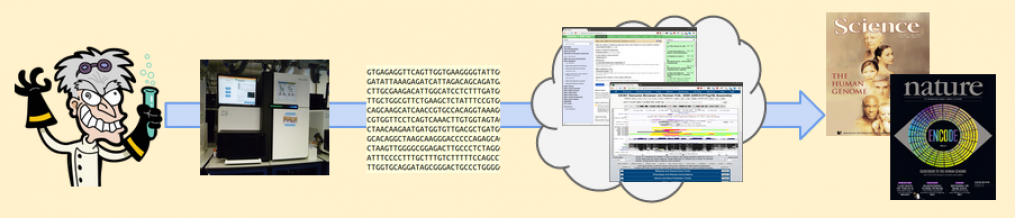The NCBI Blast+ Search tools were added to Galaxy-qld on demand from our users. The tools are configured to run on relatively small datasets, in first 1000s query sequences. The Blast tools do not have build-in limits for input query files, hence we rely on good user practice. We recommend the following procedure with the NCBI Blast+ tools on Galaxy-qld:
- do a test run with a small subset, eg 100 sequences, and check how long it takes
- increase the number of query sequences. Try to have a total run time under 12 hours.